Neal M
2007-12-13 16:40:12 UTC
Hello NUCLEAR LAB,
Yes, you can definitely measure diode IV characteristics with your HW/SW.
I searched the web and found <a href="http://cnx.org/content/m13711/latest/" target="_blank"> this link</a> to a lab that uses LabVIEW and a
6008/6009 to do what I believe you are trying to accomplish.
What it essentially says is that you use an analog output to provide a known
voltage and you then measure the voltage drop across a known resistor to figure
out the current. You then plot the known voltage against the measured
current. The circuit would look something like this (taken from the link
above):
<img src="Loading Image...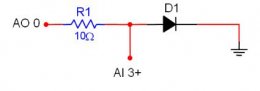 ">
">
The programming is also shown in the lab and should be pretty self explanatory.
It uses the DAQ Assistant to do the AO and the AI and then plots the response.
I hope this is what you are looking for, please post back if you have any
issues. Message Edited by Neal M on 12-13-2007 10:19 AM
DiodeTest.JPG:
http://forums.ni.com/attachments/ni/250/35734/1/DiodeTest.JPG
Yes, you can definitely measure diode IV characteristics with your HW/SW.
I searched the web and found <a href="http://cnx.org/content/m13711/latest/" target="_blank"> this link</a> to a lab that uses LabVIEW and a
6008/6009 to do what I believe you are trying to accomplish.
What it essentially says is that you use an analog output to provide a known
voltage and you then measure the voltage drop across a known resistor to figure
out the current. You then plot the known voltage against the measured
current. The circuit would look something like this (taken from the link
above):
<img src="Loading Image...
The programming is also shown in the lab and should be pretty self explanatory.
It uses the DAQ Assistant to do the AO and the AI and then plots the response.
I hope this is what you are looking for, please post back if you have any
issues. Message Edited by Neal M on 12-13-2007 10:19 AM
DiodeTest.JPG:
http://forums.ni.com/attachments/ni/250/35734/1/DiodeTest.JPG